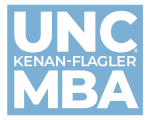Application
Exchange Application/Registration/Matriculation
Exchange Registration:
Your registration will have several steps to it.
- You will create a login with your email and birthdate, and receive a PIN.
- You will then create a password.
- Now you will login to start your MBA Exchange Registration.
Important: Click the ‘In Progress MBA Exchange application’ link in Your Applications table
– do not click the Start New Application link which is for full-time degree seeking students only.
- You will need to upload your resume (CV).
- You will need to upload further documents if asked to do so.
- You will need to upload a photo (headshot) and fun photo.
- At the end you will digitally sign the registration (type your name).
This needs to be submitted by the following dates:
- May 1 for Fall Exchanges, no matter if coming for semester or module exchange.
- October 1 for Spring Exchanges, no matter if coming for the semester or module.
Exchange Registration Review Process:
Once a decent amount of registrations have been received, I will begin the review process. Registrations that are approved will receive a notifications. I expect the first round to be completed within one week of submissions, however if more time is needed for reviews, please remain patient.
MBA Exchange Admission:
Once your receive your admission letter, please follow the steps outlined in that letter and begin the process for enrollment at UNC in Connect Carolina (UNC’s Student Portal). Your UNC PID, will be enclosed in that admission letter. Instructions on how to create an ONYEN is also included in the admission letter. Please read it carefully!

Once all of this is completed! Congratulations! You are now a Tar Heel!